Click here for our KLASGAME page.
How to use the Power Up Store?

You can access PUS by clicking the "P" button in the top left corner of the screen.
How to use the Power Up Store?

You can access PUS by clicking the "P" button in the top left corner of the screen.
Then, click on the option located in the top right corner.


As shown at the bottom, the E-Pin screen will appear. From here, you can activate the E-Pin codes
you purchased by clicking "Paste E-Pin" or by entering them manually.
Last edited by a moderator: