Hello AkinGaming Players
How does it work & activate?
When we press F11 in the game, an image like the one on the screen will be waiting for you.

You can adjust the quality of the video you will record with the Video Record Section. It supports up to 4K Resolution.
With the FPS Section, FPS is the number of images per second. 30 FPS means 30 frames per second. 60 FPS means 60 frames per second. It supports up to 120 FPS.
You can start video recording with the Record option.
When we press "F11" again in the game, the video recording process ends and you can see the recorded section at the bottom right.

How does it work & activate?
When we press F11 in the game, an image like the one on the screen will be waiting for you.

You can adjust the quality of the video you will record with the Video Record Section. It supports up to 4K Resolution.
With the FPS Section, FPS is the number of images per second. 30 FPS means 30 frames per second. 60 FPS means 60 frames per second. It supports up to 120 FPS.
You can start video recording with the Record option.
When we press "F11" again in the game, the video recording process ends and you can see the recorded section at the bottom right.

Last edited by a moderator: