Hello AkinGaming Players
With the Buying Merchant System, you can now buy the ITEMs you are looking for at the price you want by adding them to the Buying Market.
How can you use this system?
To open Buying Merchant, all you have to do is press the "H" key on our keyboard in the game.

we click on trade section and then
 we click on merchant section. We will be presented with 2 options.
we click on merchant section. We will be presented with 2 options.
With the Buying Merchant System, you can now buy the ITEMs you are looking for at the price you want by adding them to the Buying Market.
How can you use this system?
To open Buying Merchant, all you have to do is press the "H" key on our keyboard in the game.

we click on trade section and then

- Option 1: You can add your ITEMs to the "SELLING" Market and sell them for Knight Cash or Coins.
- 2 By clicking on the Option Section, you can buy any ITEM you are looking for at the price you specify.
- 3 If you are using Slave Merchant, you can also select there.

| Başlıklar | Açıklamaları |
|---|---|
Search | Search after typing the ITEM name |
Basic | After typing and searching the ITEM name, Basic(+0) shows the ITEMs. |
Unique | After typing and searching the ITEM name, it shows UNIQUE ITEMs. |
Upgrade | After typing and searching the ITEM name, it shows ITEM +. |
Reverse | After typing and searching the ITEM name, Rebirth Shows the ITEMs. |
Quantity | Quantity selection section (You can determine how many pieces you will buy.) |
Wish Noah Amount to Purchase | You can write the price you set here. |
Last edited by a moderator: